Review The MyAir App By ResMed
By Gavin | February 18, 2020
I'm going to be reviewing the MyAir app by ResMed. To use the MyAir app by ResMed, you need to have a newer ResMed AirSense 10device, it could be any related device in the AirSense lineup.
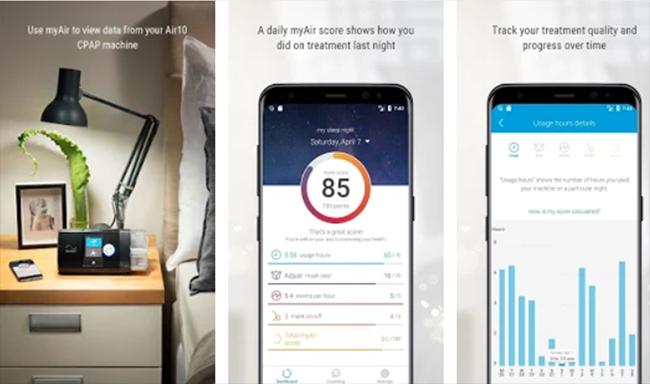
MyAir For Air10 By ResMed App For SmartPhone
If you have a CPAP, an Auto ResMed CPAP devices. I just named that the MyAir would work, this app will not work with any other manufacturer or device. You can access it through any internet connection to MyAir public website or you can access it through an app that's available on a smartphone or an iPad type of device.
I like to use it on my smartphone, as I click on the app. I'm brought to a menu that will show me my last 30 nights of sleep, your score is based on a grading system, just like your back in school zero to a hundred. As you can see that I failed last night, I had a few drinks and I got home really late, and alcohol has a major effect on sleep apnea.
For someone who typically has less than three events per hour, I had a rough night with 16 staying compliant, which isn't easy for a lot of my patients. It hasn't been easy for me over the last six years, and this app for at least last year or two has been a great help for me and my patients.
ResMed MyAir Score Last Night
The criteria for scoring are based on the following. The first 70 points are based on how many hours of sleep you get. For each hour of sleep, you get 10 points, 7 hours is 70 points. A good ResMed CPAP mask is worth 20 points, events per hour are worth 5 points, in five points for how many times you took your mask on and off.
What's great with this MyAir app is it uses cell internet technology in. Here's a better night's sleep at 85 points I had. The great thing with this MyAir app is your ability to see how you're doing on all these different levels. Because it might not just be a setting change, if your events are high it could be, you're leaking, and this gives you a good base of how you're doing overall for the month.
Pay Attention To ResMed MyAir Events Per Hour
The most important thing I think you need to pay attention to on this ResMed.com/MyAir app is your events per hour. The events per hour are significant because the goal of CPAP therapy for your sleep apnea is to get that into a normal range. If it's abnormal then you have to figure out what's going on and how we can correct that. It may be a setting change or it may be an issue with a highly curved ask where we need to find a better fit or a better ceiling mask for you.
You have these sub-menus and the MyAir app as well. You can get a graph for usage hours, mask seal details with how big your leak is. Most machines can usually compensate for leaks up to 25 liters a minute. However, we like that number to be far below that, same with event details, you get a nice bar graph mask on and off events per hour as well.
You get a coaching section which I think is great when you sign up for MyAir. You put your equipment in and what mask you're using, and you're going to get videos on that mask instruction, tools, tips, and they're also going to have videos on cleaning and help all along the way. There's a full library of different topics in video format in this app, you also commonly ask questions and problems you may be facing that are also here.
Very Simple To Use ResMed MyAir App
This MyAir app is limited to ResMed AirSense machines, and masks which is fine. Any other manufacturer would do it the same, and that is typical. The app is very simple to use even for a first time user. It offers the patient an inside look, an interactive scope into their sleep, therapy up guide and resources are excellent, you can earn badges and accomplishments through the app as your therapy progresses.
This MyAir app has helped out plenty of our patients who've decided to use it, it's helped me out personally, and I think it's an excellent resource that I highly recommend if you're going to use a ResMed device.